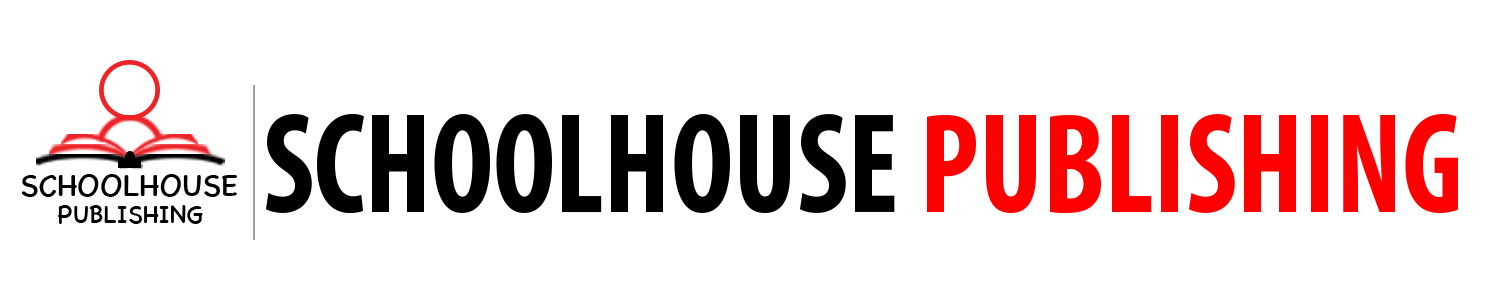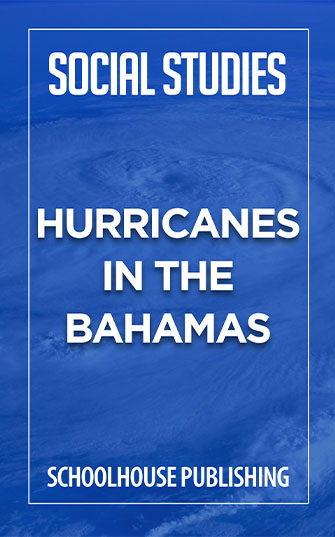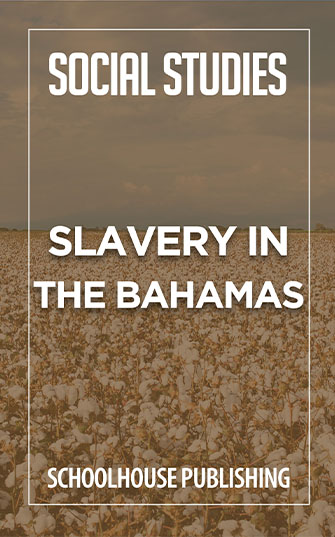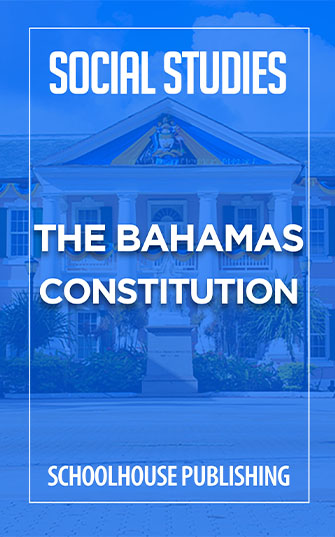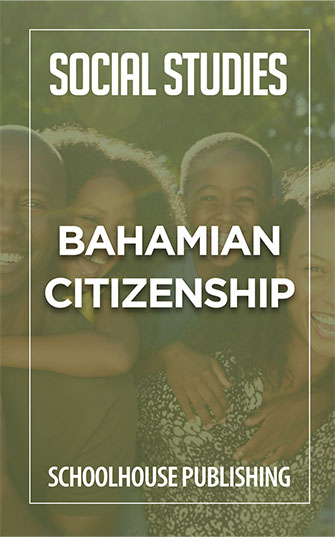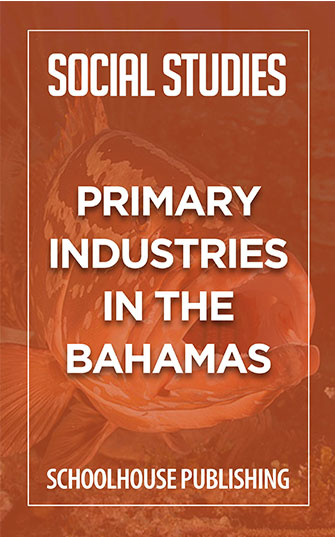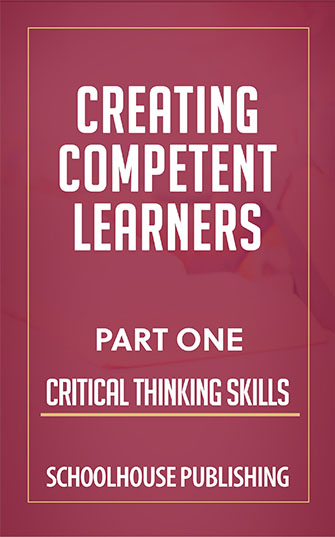Schoolhouse Publishing
In Partnership with The Ministry of Education
Interactive Books For Bahamian Students
How to use Our Interactive Books
Our interactive books are easy to use. Simply click on the book you would like to read and it will open in a separate tab.
To move back and forward though the book click on the arrows on either side of the page.
If you are using a tablet or other mobile device and your menu bars or navigational side arrows disappear, tap the center of the screen and they will reappear.
To jump to a chapter you can click on the chapter name in the table of contents on the left side of the screen. If you do not see the table of contents you can click the chapter button on the bottom menu bar.
On the top menu bar you will find a note icon and a bookmark icon. You can use these to take notes or to bookmark a page.
On the bottom menu bar you will find a notebook icon. You can use this to access your notes, bookmarks and highlights.
If you long click on a word, a menu will pop up on the top menu bar. This will allow you to hear the word spoken, search with Wikipedia, search with Google, take notes, or highlight.
About Our Interactive Book Series
Welcome to Schoolhouse Publishing’s Interactive Book Series. This project is a collaboration with the MINISTRY OF EDUCATION’S SOCIAL SCIENCE DIVISION and was born of our joint belief that education and technology make the perfect combination.
It is our hope that these interactive books provide students with a different and exciting way to learn about Bahamian history, civics, and culture. The interactive books in this project are meant to supplement the text books used throughout our schools. We hope that the videos and other interactive elements will help bridge the gap between the curriculum and real world experiences.